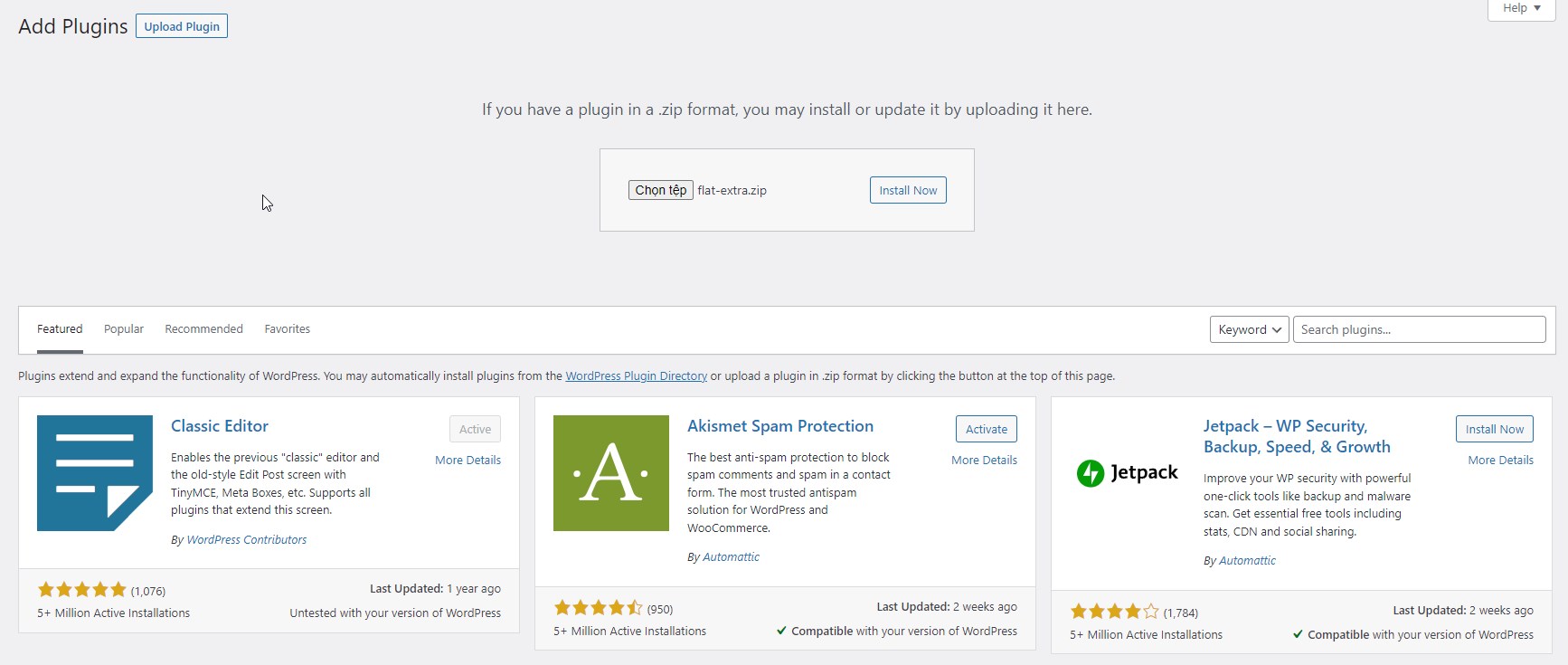- Installing Flat Extra is as simple as installing any other WordPress Plugin:
- Upload the flat-extra folder to your WordPress plugin directory ( /wp-content/plugins/ )
- Activate the plugin via your WordPress admin panel
- A new options tab with the name Flat Extra is created in WordPress admin where you can configure!
OR
- In your WordPress Administration go to: Plugins > Add New > Upload
and upload the .zip folder of the plugin you just downloaded. - Active the plugin.
-39%
$30
The Flat Extra plugin is an add-on for the Flatsome theme. Add more multifunctional static and dynamic ...
$59
Multi-Purpose Responsive WordPress & WooCommerce Theme with incredible User Experience ...