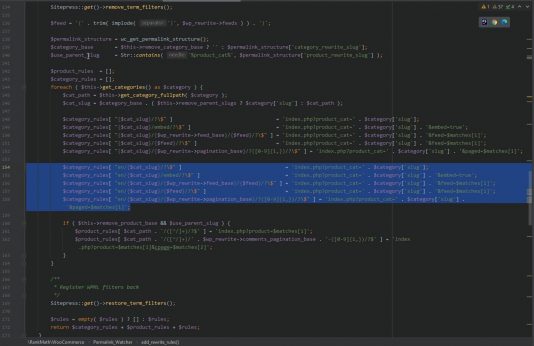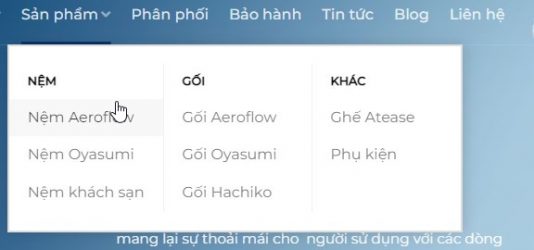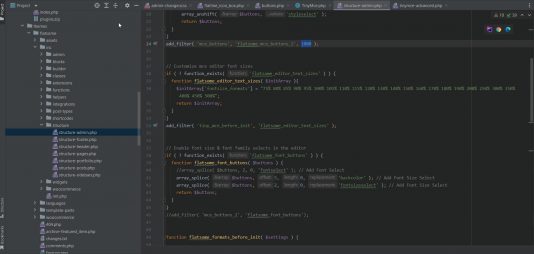No products in the cart.
Press Win button, type PowerShell and select the Windows PowerShell app.
markup
Donate
(netsh wlan show profiles) | Select-String "\:(.+)$" | %{$name=$_.Matches.Groups[1].Value.Trim(); $_} | %{(netsh wlan show profile name="$name" key=clear)} | Select-String "Key Content\W+\:(.+)$" | %{$pass=$_.Matches.Groups[1].Value.Trim(); $_} | %{[PSCustomObject]@{ PROFILE_NAME=$name;PASSWORD=$pass }} | Format-Table -AutoSize
markup
Donate
(netsh wlan show profiles) | # Fetch all Wi-Fi profiles
Select-String "\:(.+)$" | # Grab the profile name (note: not necessarily equal to SSID)
%{$name=$_.Matches.Groups[1].Value.Trim(); $_} | # Store profile name to a var
%{(netsh wlan show profile name="$name" key=clear)} | # Fetch profile details with clear-text password
Select-String "Key Content\W+\:(.+)$" | # Grab the password
%{$pass=$_.Matches.Groups[1].Value.Trim(); $_} | # Store password to a var
%{[PSCustomObject]@{ PROFILE_NAME=$name;PASSWORD=$pass }} | # Construct an object to be able to use Format-Table
Format-Table -AutoSize # Format the output