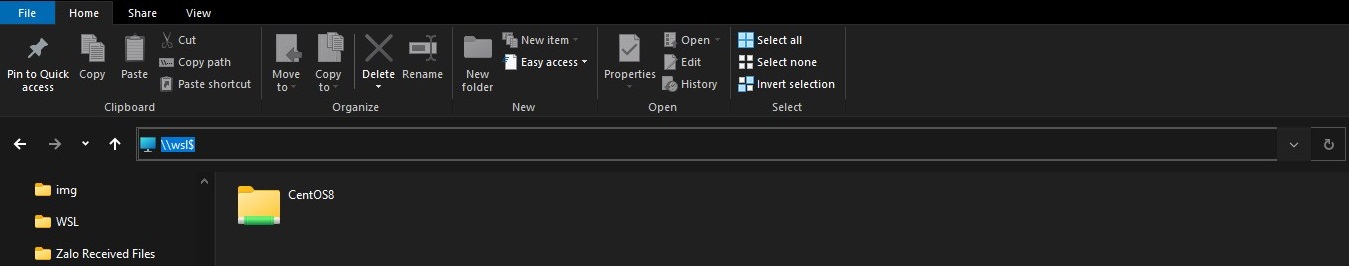Tạo file .wslconfig vào đường dẫn tài khoản windown của bạn C:\Users\<yourUserName>\.wslconfig
Trong file ghi nội dung
[wsl2]
guiapplications=false
Để khởi động 1 hệ điều hành Linux trên wsl các bạn chỉ cần gõ lên thanh địa chỉ của windows explorer.
\\wsl$
Click vào tên hệ điều hành thì sẽ lập tức khởi động nó.
Để kiểm tra các bạn mở window terminal thực hiện lệnh:
wsl -l -v
VD nếu thấy * CentOS8 Running 2 thì tức là CentOS đang hoạt động.
Nếu muốn tắt tất cả hệ điều hành. Sử dụng lệnh:
wsl --shutdown
Nguồn tham khảo:
https://docs.microsoft.com/en-us/windows/wsl/wsl-config
https://github.com/microsoft/WSL/issues/6839
Các Lệnh thường dùng WSL
Một số trường hợp bị lỗi khi cài đặt wsl thì phải tải file ở đây:
Xóa Ubuntu khỏi wsl
wsl --unregister Ubuntu